With the ever-increasing role of the Internet and digital platforms in our lives and all the good they potentially bring to us, it’s just plain common sense to pay more attention to their adverse effects that can directly or indirectly impact our mental and, of course, physical health. One obvious area of physical health that we ought to be consciously looking after is vision health. And speaking of digital platforms, digital eye strain (aka Computer Vision Syndrome, sometimes abbreviated to CVS) comes to mind easily.
Vision Health and CVS
According to the American Optometric Association (AOA), “[t]he average American worker spends seven hours a day on the computer either in the office or working from home.” It is only expected that this big chunk of screen time every day can come at some cost. A contributing factor is what AOA calls Computer Vision Syndrome:
[A] group of eye and vision-related problems that result from prolonged computer, tablet, e-reader and cell phone use. Many individuals experience eye discomfort and vision problems when viewing digital screens for extended periods. The level of discomfort appears to increase with the amount of digital screen use.
So how can you prevent CVS from affecting your vision health? In order to better answer that ultimate question, we need to know a bit more about this syndrome and how it’s caused. As AOA summarises the problem, it seems CVS comes about as a result of putting too much demand on our eyes: “Viewing a computer or digital screen often makes the eyes work harder.” For example:
- Lack of sufficient definition that makes the outline of letters on a screen not as distinct as printed page
- Reduced contrast between letters and background
- Viewing made difficult because of glare and screen reflexions
Non-ergonomic/-eyegonomic “viewing distances and angles” which are “often different from those commonly used for other reading or writing tasks”
Even though new computer, tablet, and smartphone screens are getting exponentially better and thus less harmful for our vision health, still some of these problems persist and continue in alternate forms. But now that we know the prime culprit behind CVS is asking too much of our eyes, we have a principle to apply to different situations and evaluate them by, which is:
Relieving your eyes of undue pressure!
9 Tested Ways to Protect Vision Health
Let’s review some of the practical steps you can take towards that objective, i.e. relieving your eyes of that kind of undue pressure, which contributes a great deal to vision health:
1. Improve your sitting posture
Try to recreate this ergonomic/eyegonomic sitting posture as closely as possible. The distance from the screen and the angle at which you’re looking at the screen are critical. If you have a laptop, get a laptop stand and external keyboard so that you can reproduce the conditions of working with a desktop with the specifications below.
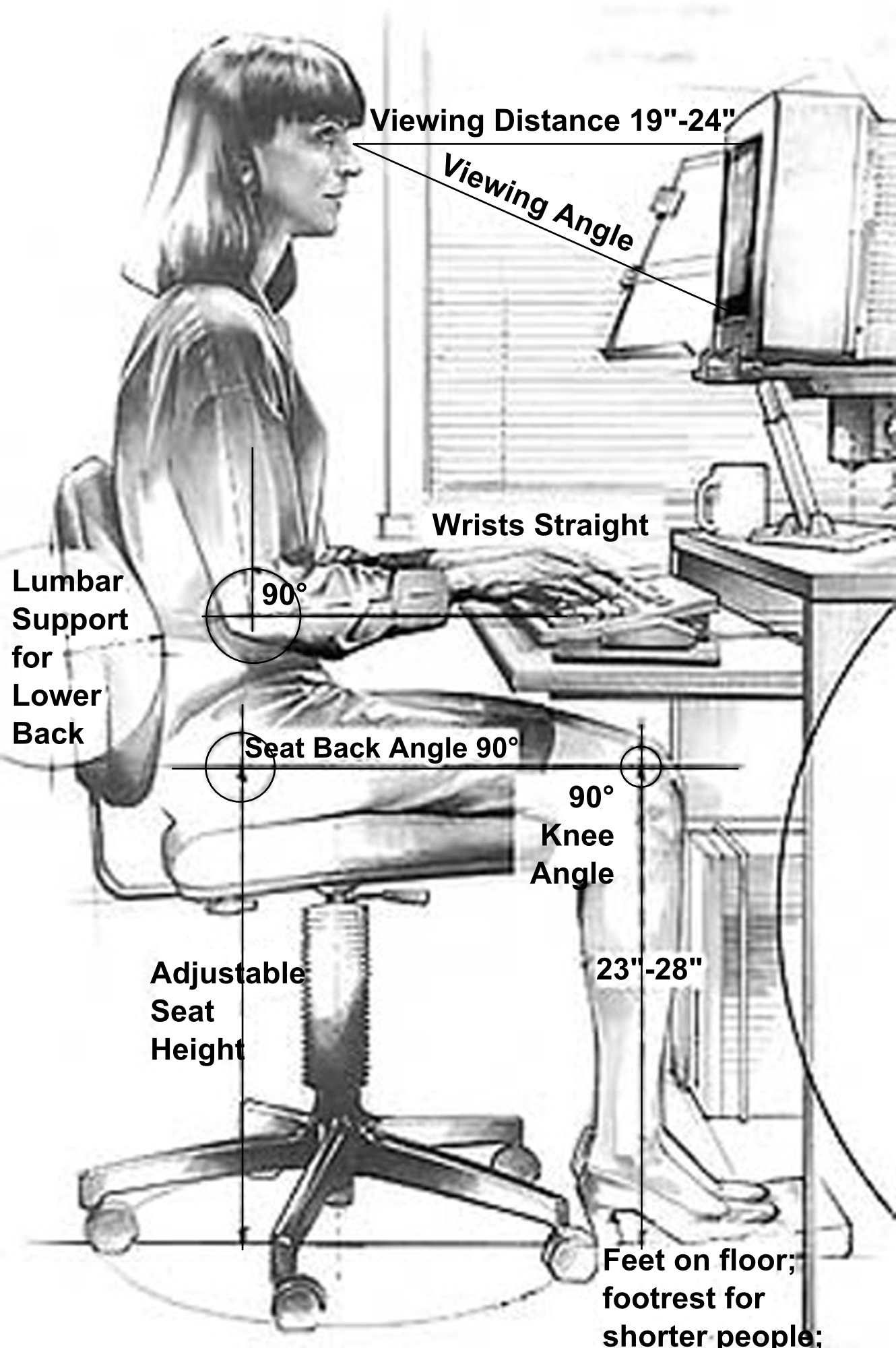
Further, as Canadian Association of Optometrists (CAO) suggests, “if you alternate between looking at your screen and paperwork, consider obtaining a clipboard that attaches alongside your monitor so that the two are at the same working distance.” The ideal location for these materials, according to AOA, is “above the keyboard and below the monitor,” and the “goal is to position the documents so you do not need to move your head to look from the document to the screen.”
2. Adjust lighting and avoid glare
Whilst “not having a light on … can put more of a strain on your eyes” so increasing room lighting “help reduce the strain,” the “presence of glare and reflections on the screen may make viewing difficult” so you need to “avoid glare, particularly from overhead lighting or windows.” Positioning your screen, installing window blinds/drapes as well as anti-glare screens are all easy, straightforward ways which should help preserve vision health.
3. Take breaks and exercise your eyes
- Try the 20/20/20 rule: this is a very famous exercise punning on the optometric term “20/20” (which refers to normal vision). The rule itself can be summarised as “every 20 minutes, look at an object (at least) 20 feet away for (at least) 20 seconds.” For a reminder, print this AOA graphic and post it next to your screen.
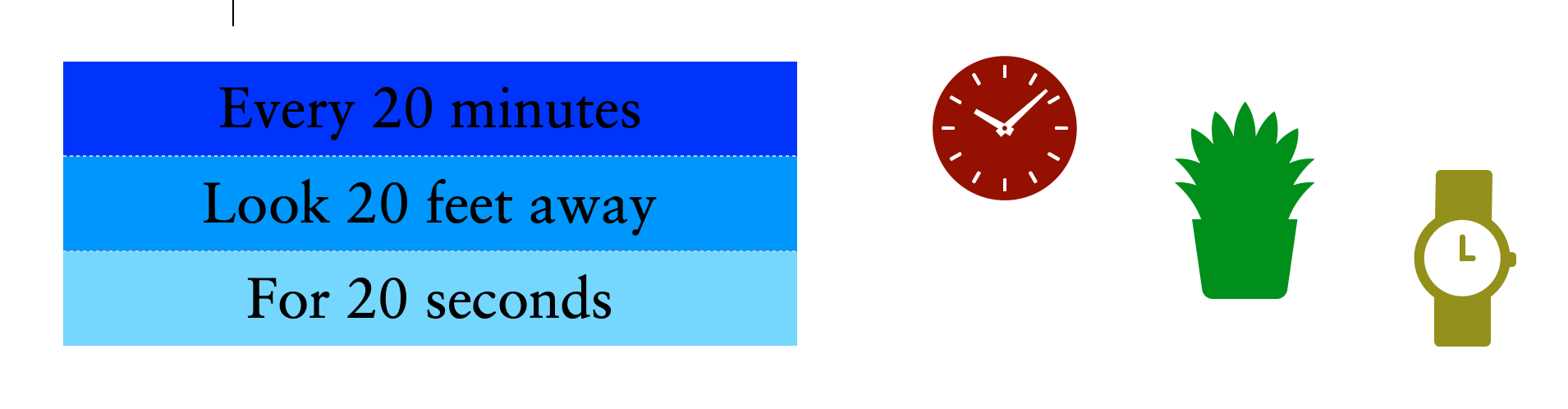
- Try what Dr. Edward Kondrot calls “palming”: “This is essentially meditation for the eyes. To do this, you will close your eyes and place the centers of your palms over your eyes. Take deep slow breaths and relax your eye muscles.”
4. Blink frequently
Dry eye is another CVS-related problem that can be avoided by blinking frequently, because that way you’re keeping your eyes moist. All you need is a reminder—which could be as simple as a stickie next to your screen.
On top of the above major recommendations, these are some additional useful steps you can take towards improving your vision health:
5. Optimise display settings
Perhaps nothing can be as common-sensical as increasing text size. Larger font puts less demand on our eyes whilst reading. Almost as equally important are screen brightness and colour temperature, which “can help reduce eye strain and fatigue.” For more details, see here. Last but not least, as CAO points out, “keep your screen free of fingerprints and dust, as both can reduce visual clarity” and thus make the act of viewing digital content more difficult, even only so much, than it ought to be. As a last resort, if your device display/monitor is of extremely poor quality, you might want to invest in upgrading it for your own long-term vision health.
6. Diagnostic eye examination
According to AOA, “[u]ncorrected vision problems … contribute to the development of visual symptoms when using a computer or digital screen device.” Therefore, optometrists Gary Heiting and Larry K. Wan recommend, scheduling a “routine comprehensive eye exam” can go a long way in preventing or treating CVS problems.
7. Nighttime blue light
A couple of studies at Harvard University and the University of Toronto have uncovered possible links between excessive exposure to blue light at night and other health problems such as diabetes or even obesity. Be that as it may, this Harvard article sheds more light on the potential harms of nighttime blue light and some practical steps to reduce your exposure to it as much as possible:
- “Use dim red lights for night lights”;
- “Avoid looking at bright screens beginning two to three hours before bed”;
- “consider wearing blue-blocking glasses or installing an app that filters the blue/green wavelength at night” (on a Mac, for instance, you may schedule Night Shift after dark);
- “Expose yourself to lots of bright light during the day.”
8. Nutrients
Vitamins and minerals are critical to our vision health. as Since our eyes, possibly contrary to our expectations, consume a lot of energy, consider “opt[ing] for a vitamin that offers key antioxidants and ingredients.” Dr Kondrot lists “vitamins A, C, and E with a B complex and zinc” as essential.
9. Computer glasses
If you wear eyeglasses already, you might benefit from computer glasses as well. According to Dr Kondrot: “Computer glasses have a different focal point than reading glasses. This will reduce the effort of focusing and putting a strain on your eyes. The extra effort to focus will cause tension in the eye muscles, which in addition to causing eye discomfort can lead to an increase in eye pressure.” Make sure to observe the proper distance from the screen, because having computer glasses on wouldn’t obviate the problem of distance. “20 to 28 inches, depending on the focal point of the eye,” should be the proper distance, Dr Kondrot adds.

![You are currently viewing How to Protect Vision Health in 9 Tested Ways [+Infographic]](https://avidemia.com/wp-content/uploads/photo-1494869042583-f6c911f04b4c.jpeg)
![Read more about the article Unlock Your Creativity with 5 Practical Steps Like That! [+Infographic]](https://avidemia.com/wp-content/uploads/featured0002.jpg)
![Read more about the article 5 Practical Considerations When You Watch TV [+Infographic]](https://avidemia.com/wp-content/uploads/Featured-scaled.jpg)
![Read more about the article 9 Simple Steps to Boost Your Productivity in a Jiffy [+Infographic]](https://avidemia.com/wp-content/uploads/featured001.jpeg)