“How can you be productive as you work remotely from home?” This is a question increasingly at the forefront for many people: students whose schools have been shut down as well as a huge (even though, hopefully, temporary) population that have to work remotely as a result of the ongoing COVID-19 global crisis. But it is also a question repeatedly asked by those who work remotely all the time, wondering if being productive and being home really go together.
The conundrum seems to come from the impression that, on a more fundamental level, ‘job’ and ‘home’ do not belong in the same category. So you could be a very productive person but not necessarily at home. In other words, one way to think of the problem is that the latter proposition is in fact causing all the trouble!
How to Be More Productive as You Work Remotely
Well, to some extent this is a misperception as recent research—say, a long-term Stanford study or a survey by Airtasker—have shown the opposite: that telecommuting, i.e. to work remotely, can in fact raise employee productivity. But for those who still need some practical steps to bridge between work and home, it seems there are three key issues the tackling of which would help us move towards the integration of these two spaces:
1. Set up your remote workspace
There are more than one benefit to having a part of your home dedicated to your remote workspace, but perhaps one of the most important is to minimise distractions. The sources of distraction at home can be far greater than at the office: from one’s spouse and/or children going on with their lives as if you were invisible, or frequent trips to the kitchen, all the way to the postman wanting your signature or untimely construction work in the neighbourhood. But the gravest enemy of concentration on the tasks before you can be the virtual world that exists at your fingertips.
By setting up your workspace, including ways to limit your browsing and social media access, you’d be creating positive habits to increase your focus and work quality whilst crowding out distractions that would otherwise jostle for your attention. You need not have an entire floor to yourself for this purpose—your workspace can be your study or even a humble, sectioned-off desk. Anything can help!
2. Time-block workdays and plan ahead
Planning remote workdays, preferably during “set working hours” as one-third of Airtasker respondents regard as important, can contribute to your productivity mainly because of the same reason mentioned in the previous step: it’s really easy to get distracted, keep procrastinating, or lose sight of the big picture whilst you work remotely even when you’ve set up a dedicated workspace. Therefore, you’d need a solid plan on multiple levels of specificity to keep you on track.
Why are multiple levels of specificity in planning necessary? As Thomas Frank, the founder of College Info Geek, explains, our best-case vs average-case scenarios of how we complete tasks vary widely, i.e. more often than not we overestimate how quickly we can do something compared to how things actually pan out. For one, therefore, you should set easily achievable goals by time-blocking your workday. Done day after day, you can continue improving the accuracy of your estimates in order to keep things moving and make your short-term planning successful.
On the other hand, we should ensure our priorities don’t drown in our daily, time-blocked lists. To use a crude military metaphor, short-term planning is tactical whereas long-term planning is strategic. Sun Tzu in The Art of War writes, “Strategy without tactics is the slowest route to victory; tactics without strategy is the noise before defeat.” Similarly, well-intentioned priorities without daily lists of tasks to achieve them are hopelessly inefficient, and a flood of such lists lacking prioritisation may very well go nowhere. So whilst your time-blocking should seek to tackle small-scale tasks, your weekly, monthly, or even longer-term to-do lists should guide those micro-tasks towards your large-scale priorities. The simple yet powerful Eisenhower Matrix can prove helpful here.
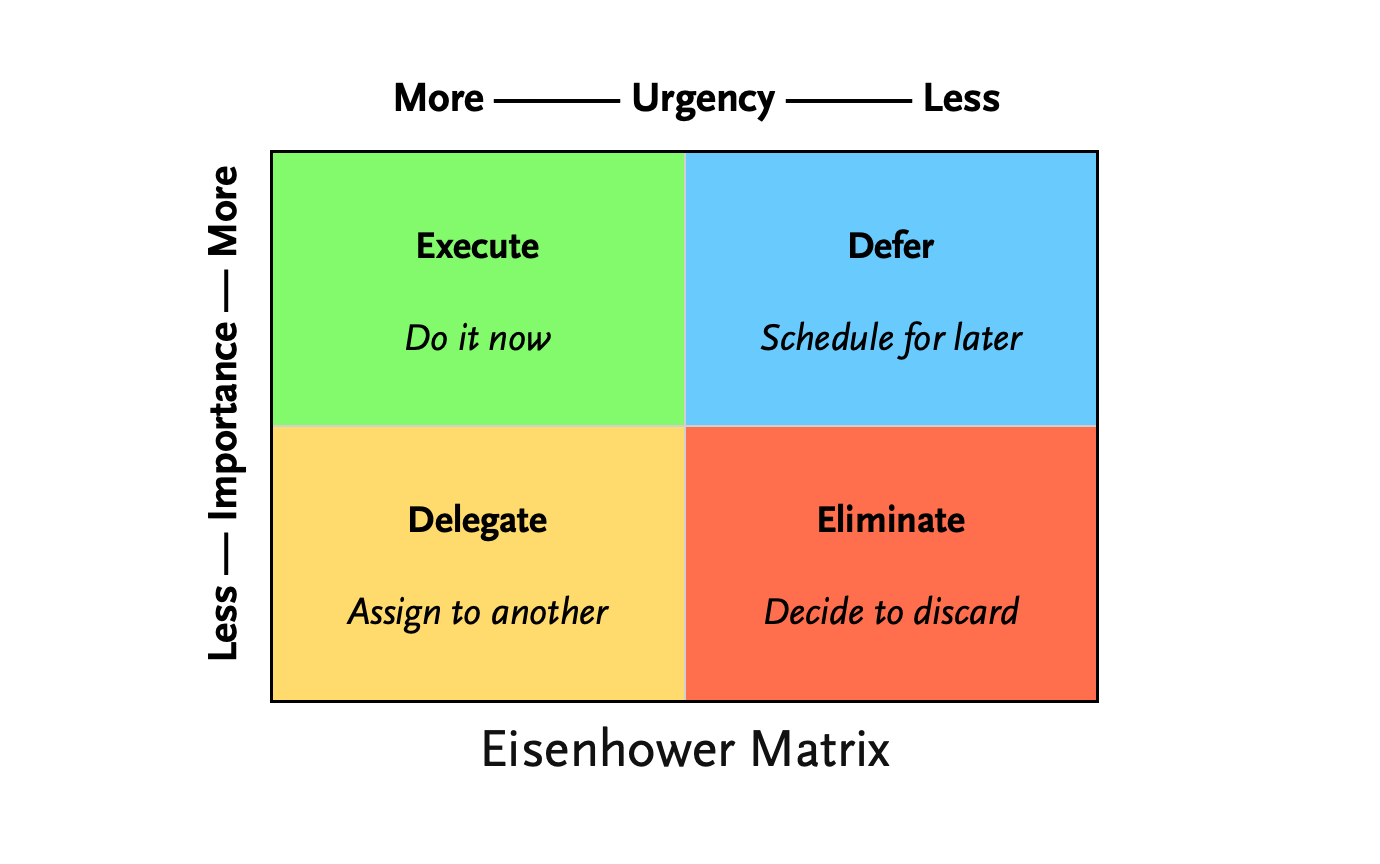
Last but not least, Kanban, a methodology coming out of the ‘Agile project management’ for handling short- and long-term planning, can also come in handy especially for those who work remotely.
3. Take frequent breaks
Asked what “one takeaway above all else” Daniel H. Pink wants readers to remember from his best-seller, When: The Scientific Secrets of Perfect Timing, he responds: “To take more and better breaks.” David Pozen of MIT who has published on productivity also thinks one should punctuate every 75 to 90 minutes with a break: “When people do a task and then take a break for 15 minutes they help their brain consolidate information and retain it better.” Not surprisingly, the most effective way to stay productive according to remote employees in the Airtasker survey is taking a break.
The best-selling author of 15 Secrets Successful People Know About Time Management, Kevin Kruse writes, “research shows that humans naturally move from full focus and energy to physiological fatigue every 90 minutes.” Our bodies demand rest and renewal, but “we override them with coffee, energy drinks, and sugar… or just by tapping our own reserves until they’re depleted.” Instead of ignoring these precious body signals, Tony Schwartz, whose research Kruse cites, recommends the mantra pulse and pause, i.e. work for some and then take a breather to “drink water, walk, or … eat healthy snacks.”
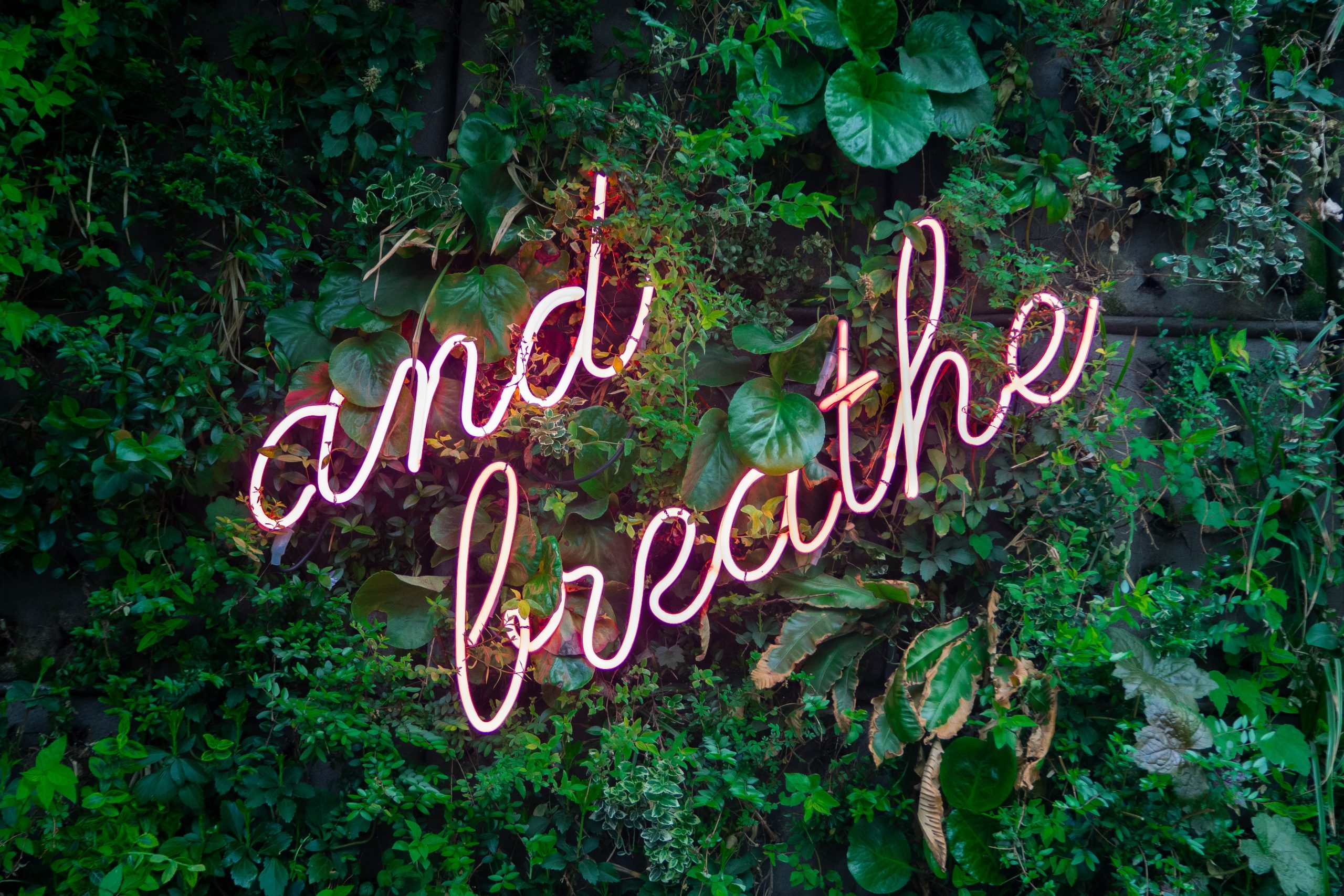
As for “the qualities of a good break,” Pink thinks micro-breaks work, too: “Something is better than nothing … . Even one or two minutes is fine.” Also, it’s better to have a break that involves physical activity: “Moving is better than being stationary.” And, finally: “Fully detached beats semi-detached; a break has to be a break.”
These are some of the most frequently discussed steps that most practitioners recommend for the key role they play in improving productivity at home. They are also the top categories in Airtasker’s survey for the productivity of those employees who work remotely.
How to Feel More Productive as You Work Remotely
Now let us wrap up by reviewing how rewarding yourself can boost productivity and create a more sustainable and pleasant experience for you as you work remotely from home.
4. Reward yourself at the end
New research by Cornell and UChicago professors indicates “people who received immediate, frequent rewards for completing small tasks reported more interest and more enjoyment in their work.” What’s more, it appears this conditioning shapes our minds for a long time afterwards, “suggesting a lasting positive effect between rewards or positive reinforcement and performance or job satisfaction.” So if you work remotely and have to come up with your own self-rewarding system, you could, for instance, have “a 15-minute break or a walk outside, a special snack, or just a few minutes of meditation or downtime.”
As one may notice, our third and fourth steps sound quite bound up with each other. The bottom line is, “depending on what makes you the happiest,” you should “set frequent, yet minimally disruptive micro-rewards for yourself throughout your day … to be enjoyed whenever you complete a task” (my emphasis). The conditioning, the research suggests, works best if it’s immediate because it can make one’s attitude to work more positive and pleasant. If you happen to be one of those people who become nervous when they have to work remotely, this sort of conditioning can provide an opening for you.

![Read more about the article How to Protect Vision Health in 9 Tested Ways [+Infographic]](https://avidemia.com/wp-content/uploads/photo-1494869042583-f6c911f04b4c.jpeg)

![Read more about the article 5 Practical Considerations When You Watch TV [+Infographic]](https://avidemia.com/wp-content/uploads/Featured-scaled.jpg)